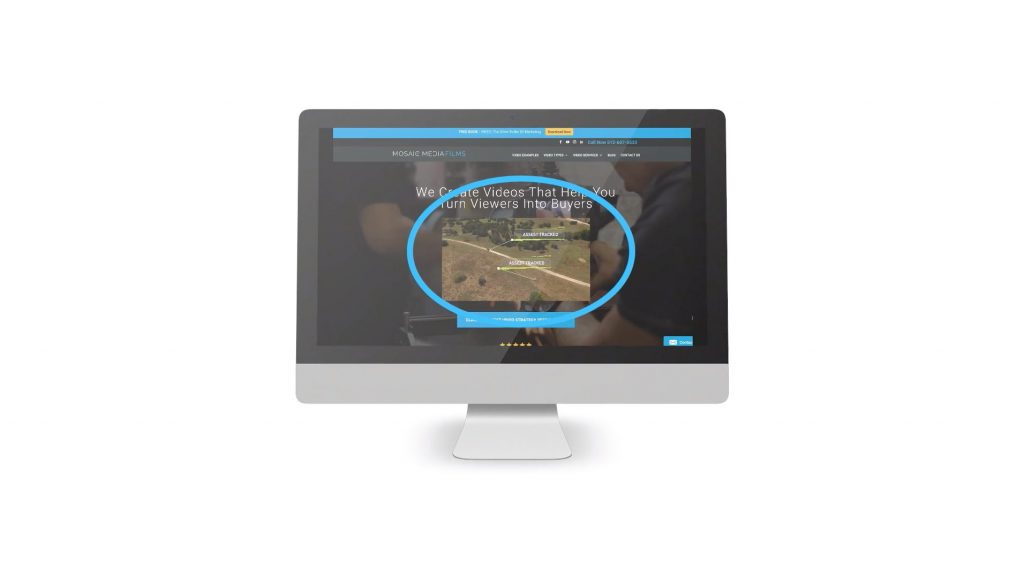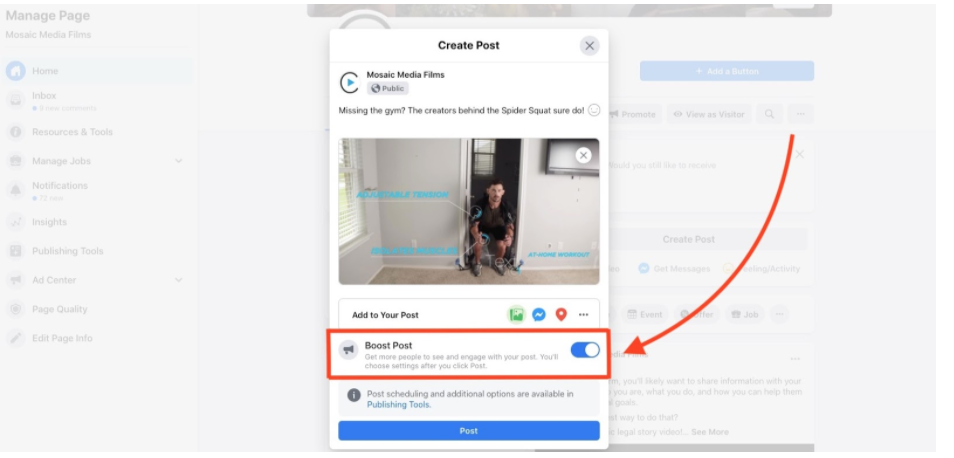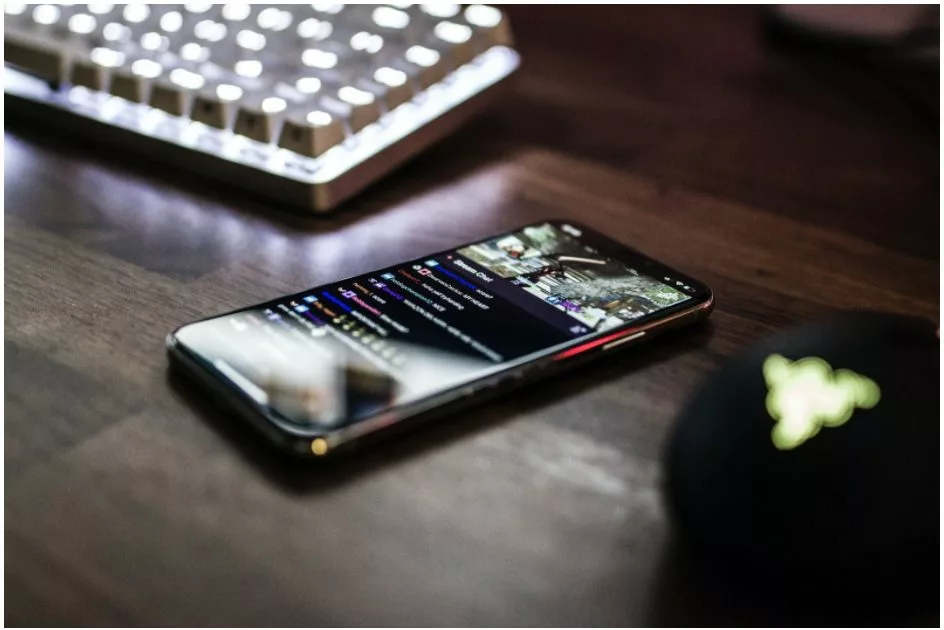How To Become Comfortable And Confident On Camera
What is a client story video? With the current world situation, you might be recording yourself on camera more than ever. From Zoom meetings to FaceTime Calls to Instagram Reels to Video Presentations, there are plenty of ways you might find yourself facing the camera. Most of us are camera conscious and talking to a blinking dot feels unnatural, especially if it is not live. The feeling of talking to yourself on camera might make you uncomfortable and shy. But as they say, ‘Practice makes a man perfect’! The more you do it, the more comfortable you become. And to help you get more comfortable in front of the camera, here are a few steps to follow. 1. Don’t Keep High Expectations This tip is of utmost importance. Unless you’re taking on an unbending content piece, don’t keep very high expectations. Do not worry about the outcome, focus more on authenticity. If you fumble on-screen or encounter any disturbance, that’s okay. Appreciate the naturalness of your content. Let the content feel natural, not perfect. Strive on making engaging content and let your point come across. Just make sure people can see and hear you well. 2. Visualize Your Audience Listening While recording content to share on different platforms, imagine your connections listening to you as if you were living. After all, these are the people you are making content for. Visualizing their presence can aid in making the interaction feel more authentic and natural. 3. Prepare Your Key Points Keeping your talking points ready at hand eases the recording process. If you are confident doing extempore, go for it! But it would be better to note down the key points for your reference while filming. As an alternative, you can prepare a full script to glace at. Having the key points prepared beforehand lets you film the content stress-free without worrying about forgetting any point while still sounding spontaneous on the camera. 4. Request Feedback If you’re a beginner and feel less confident about your content, ask someone! Share it with a trusted friend, family, or colleagues and ask for their honest feedback. You can also ask for tips and feedback from a fellow content creator. This will help you a great deal and provide confidence that your content is coming across well. 5. Keep Recording! With frequent rehearsals and recordings, you’ll become more confident over time. Learning about the tips and tricks will make it seem easier. Upon understanding the process inside out including the technical details, you’ll be able to focus better on the messages you wish to put across. With constant learning and filming, believe us, you’ll become a pro! Now that you know the tips and tricks, why not go for recording your content right now! Good luck! Category Name Some title for relevant video Goes Here here Know More Mark Wonderlin Mark Wonderlin is the visionary founder of Mosaic Media Films. He is passionate about crafting creative business videos that captivate and convert. Mark and his team stand out by creating visually stunning videos and ensuring they align seamlessly with the client’s broader marketing objectives.
How To Become Comfortable And Confident On Camera Read More »